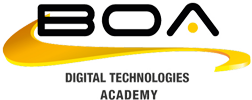Useful Information
Here you will find:
- Presentations from Open, Information and Parent Consultation events
- FAQ Documents
- Guides
- Other useful information
Lifts at the Barrack Street building
Accessing the 5 floors of learning is through either 3 stair-cases or one lift. Children must not use the lift unless they have a pass signed by either the principal or assistant principal. Sanctions will be used for children who use the lift without a valid pass.
If there is a specific or longer-term need for the lift to be used, please contact the principal on principal@boa-digital.co.uk
Car Parking
Parking is very limited on site and we are not able to accommodate parents parking unless the driver requires a place for disability reasons. Please ask in advance for such a space to be reserved. The closest public parking is Millennium Point, a 10 minute walk from the academy.
Lockers
All children will be given a locker for their time at BOA Digital. A small fee of £3 is asked for to cover the replacement of any keys that are lost. This is returned when the young person leaves the academy and hands back a key.
We want all bags, rucksacks PE kits and coats to be kept in lockers and that children take what is needed for the next set of lessons. Children will have access to their lockers before school, during break and at lunch-time.
Using lockers supports security, safety and settling into a routine.
Please talk to your children about checking their locker frequently and bringing home PE kit to be washed. Also, sandwiches and food should not be kept in lockers overnight.
Stickers or labels are not allowed on lockers, although a child can stick a copy of their timetable on the inside of the door.
Maths Resources
Students can access tasks for home learning, revision and to consolidate their skills in lessons. They can use Desmos, or EEDI (year 8 only) please see the information below about how to access each:
- EEDI (Year 8 only) - https://family.eedi.com/login
Students will need to collect their username and password details from Miss Chapman
- Desmos (Year 7 and 8) - https://student.desmos.com/
Students should enter their class code for Maths, and then their username is their school e-mail address. They can reset their password using the 'forgotten password' link and an e-mail will go to their school account.
If you can't find what you are looking for please contact info@boa-digital.co.uk